How to Activate Windows 7 All Editions and Office 2013, 15 and 16?
When you get this window below it means your Windows 7 is not activated! and you need to activate it.
another way to check your windows is activated or not, right click on your Computer icon, then go to properties you get a screen as below :
so in order to activate your windows, you need to download Microsoft Toolkit from this link :
Download Re-Loader Activator
Note: you have to pause any antivirus you have in order to run the crack.
after you download the Microsoft ToolKit, open it and run it
if you have newly formatted windows you may get this error msg below :
for this, you have to download and install.Net Framework, you can download it from this link
download.Net Framework 4.5 here
after you finished download the .net framework install it.
then go to re loader activator again run it, you get a message like below click accept.
and then you get a window like below you have click activate
then you get a message box to confirm you want to proceed, click Yes.
then it shows you it's activating your Windows 7, as shown below please wait and don't do anything.
after the Windows 7 Activated successfully its proceeding activating your Office 2013, and you see a yellow circle on windows icon.
after the Windows and Office 2013 have been activated, it asks you to restart your computer to complete activation go ahead and restart your computer.
after rebooting your computer you can check both Windows 7 and office 2013 have been activated.








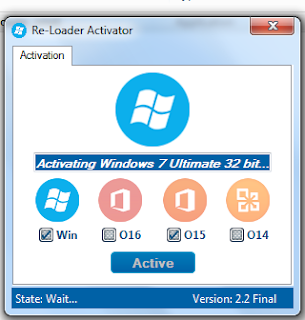







Post a Comment