How to Remove the Forgotten password on Windows 7
sometimes you forget your password on windows 7, and you have files on your desktop and you dont want to format your laptop, here is short way to do it
1- first you need a small software called Trinty Rescue Kit!!!
you can download the iso file from its website its totally free
2- after you download it burn it on CD using Windows built in software (Windows Disk Image burner) by just double click on the iso file you downloaded.
click burn to start
3- after the burning finished you are ready to go
4- insert the disk to the laptop which you want to remove the password.
5- restart the laptop and boot from the CD
(( if you dont know what button to press to get boot menu check this article here ))
6- after you successfully butted from the cd you should see a screen like this
7- dont do any thing and press Enter on you keyboard.
8- then you get another screen like this, go to the 3rd option ( Interactive winpass) and press enter.
after that you will see Windows partition has been found as shown below , you can press enter on keyboard
after that you get a menu page like below choose first one by typing 1 and press enter.
then you get user Edit menu as below, choose the first option by writing no 1 and hit enter on your keyboard.
after that it shows that the password cleared , as shown below ... then you have to write exclamation mark and hit enter on your keyboard.
then write quite and hit enter , it will go back to the previous page , now you can shutdown you computer and login to user Sia without password.
hope this work for you all.
Regards
Here is the best way to remove the forgotten password in windows 7 without using any software
and for Windows 10 watch this video




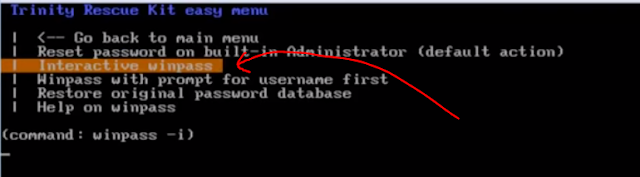





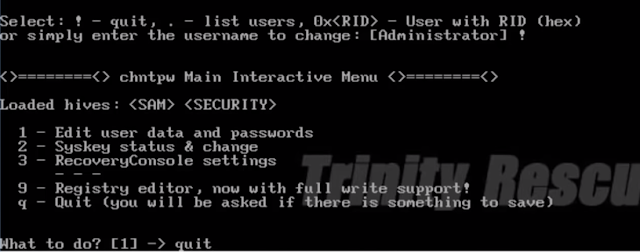








This was really a well written blog. I had the best experience reading this blog and gained a lot of new ideas reading this blog.
ReplyDeleteSpoken English Classes in Velachery
Spoken English in Velachery
Spoken English Classes in Tambaram
Spoken English Class in Chrompet
Spoken English Classes in OMR Chennai
Spoken English Classes in Navalur
Spoken English Class in Ambattur
Spoken English Class in Avadi
Truly well post and I must say it's really useful for us. I want to more unique ideas from your blog and Keep blogging...
ReplyDeleteCorporate Training in Chennai
Corporate Training institute in Chennai
Excel Training in Chennai
Social Media Marketing Courses in Chennai
Pega Training in Chennai
Oracle DBA Training in Chennai
Oracle Training in Chennai
Embedded System Course Chennai
Linux Training in Chennai
Power BI Training in Chennai
ReplyDeleteAmazing Post. keep update more information.
Online IELTS Coaching
Online IELTS Classes
IELTS Online course
Best IELTS online coaching
Best IELTS course online
Online IELTS coaching classes
IELTS Exam Online Coaching
IELTS Exam Online Coaching
Top IELTS online Coaching
"NICE
ReplyDeleteDigital Marketing Training Course in Chennai | Digital Marketing Training Course in Anna Nagar | Digital Marketing Training Course in OMR | Digital Marketing Training Course in Porur | Digital Marketing Training Course in Tambaram | Digital Marketing Training Course in Velachery
"